Orb Designs Reports
Win2k on VMware on Linux
Orb Home
Index (& Links) Here
Written Saturday December 04, 1999, 06:00
I spent yesterday evening installing Windows 2000, RC3 onto a VM,
and thought you might be interested in some of the highlights and lowlights.
The graphics are all fairly small-ish Portable Network Graphics format (PNG)
files. I have embedded the full-size images in display pages to overcome the
less-than-optimal support for PNG in the most popular current browsers.
The process I followed was probably foolhardy, but it worked,
so don't knock it. I installed over an existing, functional Win95, with
an operating installation of Office 97, Netscape 4.7, and a couple other
widgets that I would rather not download and re-install. Since
overloading is generally regarded as a bad thing, with installs
from bare metal being preferred, I thought I would be stubborn/stupid
and do it this way instead. I installed the CAB files from the CD
onto a subdirectory (copy routine 1, about 10 minutes), extracted
their contents (copy routine 2, over 30 minutes) ran the initial
install (which I was too interested in to get screen captures from -
maybe next time) program, where I select options to upgrade my
installation of windows and convert the underlying
filesystem to NTFS - I thought, why not live dangerously, besides,
then I can eventually test NTFS access under Samba from Linux to Win2k.
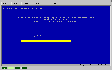
 So then the initial install program, running under Win95, copied
all the files it wanted for installation (copy routine 3, about 20 minutes)
to another location (I presume, it didn't tell me where), and then the VM
rebooted for the first of four times, although this was pre-announced
(how nice). Upon coming out of reboot, we see the screen to the left,
which is copying the files to prepare for installation (copy routine 4,
thankfully the last, about 15 minutes) Then the initial splash screen
for Windows 2000 Professional pops up, as you see to the right. Everything
runs just a little like molasses, but then I have a VM running on a 233MHz
PII, and the VM only has 64 Meg of RAM to play in - it simply is going
to be slow. So be it.
So then the initial install program, running under Win95, copied
all the files it wanted for installation (copy routine 3, about 20 minutes)
to another location (I presume, it didn't tell me where), and then the VM
rebooted for the first of four times, although this was pre-announced
(how nice). Upon coming out of reboot, we see the screen to the left,
which is copying the files to prepare for installation (copy routine 4,
thankfully the last, about 15 minutes) Then the initial splash screen
for Windows 2000 Professional pops up, as you see to the right. Everything
runs just a little like molasses, but then I have a VM running on a 233MHz
PII, and the VM only has 64 Meg of RAM to play in - it simply is going
to be slow. So be it.

 Then I was greeted by the filesystem check and convert routine
(to the left). This was the kicker, thought I. Especially when it
reached that bit at the bottom, where it tries to convert the system
to NTFS. It trundled and trundled, and came back, just as happy as
a clam in a clam bed (as opposed to a clam in boiling water, which
is briefly, intensely unhappy). Color me surprised. Someone
must have been talking to Steve Gibson, of Spinrite fame. Then we
get the next splash screen (linked to the right), where you can't
see that it says 'Please wait...' I did a lot of waiting during
this install, but I expected that, and read my Learning Perl book
in the interim [Learning Perl sidelight... Chapter 6 is tiny,
about 3 pages long, including exercises, about I/O. Easy, to set
you up for the sucker punch, Chapter 7 on Regular Expressions. I
have studied regex's before, and everytime I don't have to use
them for about, say, a week, they flee from my brain. Sigh].
Then I was greeted by the filesystem check and convert routine
(to the left). This was the kicker, thought I. Especially when it
reached that bit at the bottom, where it tries to convert the system
to NTFS. It trundled and trundled, and came back, just as happy as
a clam in a clam bed (as opposed to a clam in boiling water, which
is briefly, intensely unhappy). Color me surprised. Someone
must have been talking to Steve Gibson, of Spinrite fame. Then we
get the next splash screen (linked to the right), where you can't
see that it says 'Please wait...' I did a lot of waiting during
this install, but I expected that, and read my Learning Perl book
in the interim [Learning Perl sidelight... Chapter 6 is tiny,
about 3 pages long, including exercises, about I/O. Easy, to set
you up for the sucker punch, Chapter 7 on Regular Expressions. I
have studied regex's before, and everytime I don't have to use
them for about, say, a week, they flee from my brain. Sigh].

 Now the full size images really begin to suck, unfortunately.
What you can almost see in the thumbnails is squiggly black text on
grey backgrounds fades to grey on grey in the full size images, but
we shall push on anyway. To the left is represented the device
installation and configuration routine - I could have wished for a
more verbose process, where it said something like 'I found a
keyboard, and it's a Dvorak', which would have been a lie, of course,
but then I could have noted it and gone in to correct things later
(maybe). As it is, nothing is told to you. Why can't they figure
out time remaining, the way they can with downloads? Ah, well. The
shot to the right is an equally uninteresting bit of grey on grey
which is representing the Network Settings setup going on - this actually
grabs all of the networking info from the previous Win95 install, and
imports it whole - the network and DSL worked at first blush, once
setup was done - This install routine may not TALK much, but it does
a good job.
Now the full size images really begin to suck, unfortunately.
What you can almost see in the thumbnails is squiggly black text on
grey backgrounds fades to grey on grey in the full size images, but
we shall push on anyway. To the left is represented the device
installation and configuration routine - I could have wished for a
more verbose process, where it said something like 'I found a
keyboard, and it's a Dvorak', which would have been a lie, of course,
but then I could have noted it and gone in to correct things later
(maybe). As it is, nothing is told to you. Why can't they figure
out time remaining, the way they can with downloads? Ah, well. The
shot to the right is an equally uninteresting bit of grey on grey
which is representing the Network Settings setup going on - this actually
grabs all of the networking info from the previous Win95 install, and
imports it whole - the network and DSL worked at first blush, once
setup was done - This install routine may not TALK much, but it does
a good job.

 Installing Windows 2000 components was the heading on the next
setup screen (linked to the left), and we were about 62 minutes into a
45-55 minute process... I thought that this might be auspicious. The
only problem with the progress bars is that they are just about as
fitful as the progress bar in detecting new hardware in prior versions
of Windows - They start slow, then move quickly for a moment, raising
your hopes. Then the bar dashes those hopes against the rocks far
below, as it stops entirely, boding ill for getting to sleep before
midnight. But this step actually completes in a reasonable 5 to 10
minutes. Then comes the fun. The screen shot to the right is entitles
Performing Final Tasks. This is apparently a process named by the guy
who did the marketing for the military's MRE (Meal Ready to Eat, three
lies for the price of one)... Final tasks take another hour.
ANOTHER HOUR??? Ah, well, someone (who shall remain nameless because
they were wrong, wrong, wrong <g>) thought it was time that I
stopped and did a figurative 'bare metal' installation. But
stubborn old me forged ahead.
Installing Windows 2000 components was the heading on the next
setup screen (linked to the left), and we were about 62 minutes into a
45-55 minute process... I thought that this might be auspicious. The
only problem with the progress bars is that they are just about as
fitful as the progress bar in detecting new hardware in prior versions
of Windows - They start slow, then move quickly for a moment, raising
your hopes. Then the bar dashes those hopes against the rocks far
below, as it stops entirely, boding ill for getting to sleep before
midnight. But this step actually completes in a reasonable 5 to 10
minutes. Then comes the fun. The screen shot to the right is entitles
Performing Final Tasks. This is apparently a process named by the guy
who did the marketing for the military's MRE (Meal Ready to Eat, three
lies for the price of one)... Final tasks take another hour.
ANOTHER HOUR??? Ah, well, someone (who shall remain nameless because
they were wrong, wrong, wrong <g>) thought it was time that I
stopped and did a figurative 'bare metal' installation. But
stubborn old me forged ahead.

 We shall skip one screen shot, because it is another of the 1 hour
'Final Tasks' dialog. I will show you success, instead, to the left.
Counting from the time I actually instigated the install process at
about 19:00 hours - total install time was about 2.25 hours. Not too
shabby, really, given the underlying and virtual hardware. Of course,
now I am left with a 640x480 environment. This simply won't do, so I
execute the VMware Tools package, which terminates in showing me a
readme file, which consisely and correctly guides me through the
process of updating the video driver to the VMware SVGA driver, end
of that step shown to the left. This leaves us with the final screen
shot of this report, below. (Did I hear you mutter thanks to God under
your breath? Yeah, you! That's OK, thanks for your patience, and
reading this far.) Voila!
We shall skip one screen shot, because it is another of the 1 hour
'Final Tasks' dialog. I will show you success, instead, to the left.
Counting from the time I actually instigated the install process at
about 19:00 hours - total install time was about 2.25 hours. Not too
shabby, really, given the underlying and virtual hardware. Of course,
now I am left with a 640x480 environment. This simply won't do, so I
execute the VMware Tools package, which terminates in showing me a
readme file, which consisely and correctly guides me through the
process of updating the video driver to the VMware SVGA driver, end
of that step shown to the left. This leaves us with the final screen
shot of this report, below. (Did I hear you mutter thanks to God under
your breath? Yeah, you! That's OK, thanks for your patience, and
reading this far.) Voila!

Orb Home
Index (& Links) Here
All Content Copyright © 1999
Brian P. Bilbrey.
All Rights Reserved.
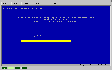
 So then the initial install program, running under Win95, copied
all the files it wanted for installation (copy routine 3, about 20 minutes)
to another location (I presume, it didn't tell me where), and then the VM
rebooted for the first of four times, although this was pre-announced
(how nice). Upon coming out of reboot, we see the screen to the left,
which is copying the files to prepare for installation (copy routine 4,
thankfully the last, about 15 minutes) Then the initial splash screen
for Windows 2000 Professional pops up, as you see to the right. Everything
runs just a little like molasses, but then I have a VM running on a 233MHz
PII, and the VM only has 64 Meg of RAM to play in - it simply is going
to be slow. So be it.
So then the initial install program, running under Win95, copied
all the files it wanted for installation (copy routine 3, about 20 minutes)
to another location (I presume, it didn't tell me where), and then the VM
rebooted for the first of four times, although this was pre-announced
(how nice). Upon coming out of reboot, we see the screen to the left,
which is copying the files to prepare for installation (copy routine 4,
thankfully the last, about 15 minutes) Then the initial splash screen
for Windows 2000 Professional pops up, as you see to the right. Everything
runs just a little like molasses, but then I have a VM running on a 233MHz
PII, and the VM only has 64 Meg of RAM to play in - it simply is going
to be slow. So be it.








