
 |
HomeGraffitiAboutSitemapVisualDevWork
Email BrianGPG Key |
GRAFFITI -- February 28, 2005 thru March 06, 2005>> Link to the Current Week <<Last Week << Mon Tues Wed Thu Fri Sat Sun >> Next Week Welcome to Orb Graffiti, a place for me to write daily about life and computers. Contrary to popular belief, the two are not interchangeable. About eMail - I publish email sometimes. If you send me an email and you want privacy or anonymity, please say so clearly at the beginning of your message. |
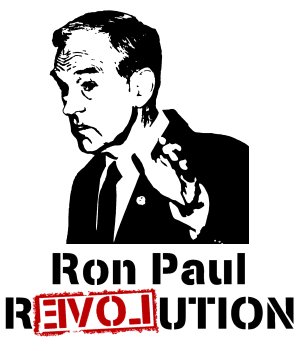 
|
MONDAY
Tues
Wed
Thu
Fri
Sat
Sun
February 28, 2005
0753 - Good morning. With today gone, there's one sixth of another year gone with it. My, how time passes quicker as the universe gets older. Isn't there something in General Relativity about that? P'raps not, but if I change physics to make it "simple", maybe I can get into an Evangelical High School Science book, too. Just like those doofuses who had stickers put in textbooks saying "Evolution is just a theory." which only highlights their ignorance of what the word theory means in a scientific context. Now jumping elsewhere in the headspace of a social context to something scientific, a recent Doc Searls post about California struck me interestingly:
|
I sometimes think there are no Californians. There can't be. We're all just visitors here. The place is too temporary by nature: our culture here is just a Burning Man that lasts a few generations instead of a few days. |
Now to the snows. Yesterday the stores were jammed with people who were de-stocking the shelves in case 5 to 8 predicted inches of snow manages do severely damage regional civilization in some manner or another. The schools are all closed, I think the Feds are likely to call it a "liberal leave" day, and so the roads were nice and empty for me to get to work on. There's nothing on the ground yet here or at home, although 1 to 2 inches were predicted by dawn. The range of accumulation has widened to 3 to 10 inches, depending on where you are. We'll see what happens. Have a lovely day!
Mon
TUESDAY
Wed
Thu
Fri
Sat
Sun
March 1, 2005
0837 - Good morning. The snow was a bit of a letdown. On hard ground surfaces, we had perhaps 2-3" accumulation. Grass and deck were more like 5-6". The headcold is improving a bit, but is making me no promises. I'm at work though, and slogging away because I'm bailing out at 1330 to go back, pick up Marcia and meet with our tax adviser. I'd best be about my job, have a great day!
Mon
Tues
WEDNESDAY
Thu
Fri
Sat
Sun
March 2, 2005
0708 - Good morning. Yesterday was a decent 3/4 day worth of work, we had a productive meeting with the tax accountant, and there was this email from Dave Markowitz:
|
Hi all, I just got hit by the "Pluto Data" scam. I called my credit card issuer and they're going to dispute the charge. I should have a credit back to my account in 3 business days. In the interim I've deactivated the card; the issuer said that closing the account would hurt the fraud investigation. Assuming this goes in my favor the account will definitely be closed, though. Bascially what the scammers do is place a charge on your credit card for $29.99 or $39.99. There's an 888 number for Pluto Data on the credit card statement. Other folks who've called the number get informed it's for a DVD or CD that they didn't order. the working theory the perpetrators seem to be using is that at $30 - $40 charge when mixed in with a bunch of other items on a statement won't be noticed, or if noticed, ignored. Luckily, I hadn't used the card at all last month so when I saw the Pluto Data charge it immediately raised a red flag. There is a long, detailed thread about this on the Broadbandreports.com forums: Feel free to pass this on to anyone you feel should read it, and/or put it on your Daynotes page. |
Mon
Tues
Wed
THURSDAY
Fri
Sat
Sun
March 3, 2005
1858 - Good evening. I'm just dropping by to say hello. The dentist appointment at the beginning of my day throws the whole scheme out of kilter. I may end up changing the next appointment to mid-afternoon, and just relax a little bit around the whole thing, instead of trying to get it in before my working day. The dogs are fed, I'm fed, Marcia's out with her friend Lauree from and I'm going to futz around with Mepis and Xandros 3 OCD. What I learn, I'll tell you. But that's later. In the meantime, have a great time! Ciao.
Mon
Tues
Wed
Thu
FRIDAY
Sat
Sun
March 4, 2005
0658 - Good morning. Here's a short write-up of last night's adventures...
I haven't played with Linux in public for a while now. Most of my mental energy has been directed towards picking up the new job and hitting that ground running as fast as I can. But I've had a bit of free time the last couple of weekends and want to present a bit of fluff about a couple of recently released Debian-based distributions: SimplyMepis 3.3 and Xandros 3 OCE. I read a recent showdown article in another place about these two, and thought that some of the conclusions were ... interesting. So it's time to see for myself. I downloaded both from the web - both are free and licensed for personal use, Mepis also has no commercial restrictions on its use, other than not to use the Mepis name in commercial sales without permission. This is unlike the Xandros Open Circulation Edition, which is only "licensed" for use in non-commercial settings. Licensing point to Mepis. Making a living point to Xandros.
Mepis first. SimplyMepis 3.3 is pretty recent, with final release a week ago (02/25/2005). It's a LiveCD distribution, like unto Knoppix, but much easier to permanently install to the system (unlike Knoppix). LiveCD point to Mepis. My testing platform is VMware 4.5.2, running on Vimes, the most recent Debian Sid incarnation on my Dual Athlon box. With a default VMware guest machine and just the memory jacked up to 384 Meg, Mepis boots and runs in LiveCD incarnation just fine. The boot all the way to a KDE 3.3 running system at the login prompt takes the better part of 3.5 minutes. Now that seems like a lot, but for a CD-based boot, with all the hardware probing and fun stuff that goes on in a distribution kernel, I'm not terribly distressed. Wait for the installed boot times to judge...
 Mepis starts with two configured users: root and demo, each of which have a stunningly good password. I login as root, merely to execute the installation to the hard disk. Starting KDE at CD speeds takes another little while, when I'm done one of the option icons on the desktop is "INSTALL ME". Clarity of purpose point to Mepis. Clicking thereon brings up the Mepis OS Center. In the menu tree on the left, "Install Mepis to the hard disk" is the first choice under the "Installation Utilities" node (shown in image at left). I'll spoil all your fun now, and let you know my first pass at this didn't work out... The Mepis disk install didn't like something about the default VMware virtual SCSI disk, but there was no telling that until I finished the process and rebooted. Hardware dis-recognition point loss for Mepis. So I reconfigured VMware to present a mock IDE drive instead, and started over again. This time it worked fine.
Mepis starts with two configured users: root and demo, each of which have a stunningly good password. I login as root, merely to execute the installation to the hard disk. Starting KDE at CD speeds takes another little while, when I'm done one of the option icons on the desktop is "INSTALL ME". Clarity of purpose point to Mepis. Clicking thereon brings up the Mepis OS Center. In the menu tree on the left, "Install Mepis to the hard disk" is the first choice under the "Installation Utilities" node (shown in image at left). I'll spoil all your fun now, and let you know my first pass at this didn't work out... The Mepis disk install didn't like something about the default VMware virtual SCSI disk, but there was no telling that until I finished the process and rebooted. Hardware dis-recognition point loss for Mepis. So I reconfigured VMware to present a mock IDE drive instead, and started over again. This time it worked fine.
Installing Mepis, there are no choices about packages. Those are made in advance. All I did to start was tell it which disk to use, and how much of it to use. The formatting and system unpacking/installation took about 6 minutes (it'd probably take a bit longer on most hardware, as compared to a virtual disk). Then the bouncing prompts guided me through setting up the GRUB boot loader, user ID and passwords, machine name, domain, and Windows Network name. Only 5 services are offered in the startup configuration menu, of those, only PPP and the Guarddog firewall are pre-checked. I chose the latter only, as I want to see how it behaves. Point to Mepis for asking about services, thanks. A couple more questions about locale, clock and such (I took the default path), and the installation was completed. Start to finish (not counting the faux-SCSI false start) took 10 minutes. Not too shabby. Fast install point awarded.
First Mepis HD boot took a fair bit of time - a couple of minutes - it ran a full disk check (I presume as a protective preemptive measure. Once booted, I was able to login using the username/password combo I setup during installation. The software load-out is decent and complete (I'll present the key players in top of menu on down order...): KDE 3.3.2, Digikam, The Gimp, Firefox, KMail, Gaim, XChat, Skype, K3B, RealPlayer, Xine, XMMS, OpenOffice.org 1.1.3, Scribus, and assortment of control and configuration tools. That's not so bad. Package loadout point to Mepis.
 Now for security... Let's see what services are really running: Cups, Samba, and Apache. All publicly available. The OpenSSH server isn't started at boot, however. Hmmm, what's this firewall doing for me? Using the iptables command, I see that several tens of ports are open ... but wait, those are open allowing outbound connections to those services. Okay, that's not as heinous as I thought at first glance. I'd have not allowed SMB by default, though. On the advanced page of the Guarddog GUI interface (menu: K --> System --> Security --> Guarddog) there's a place to restore Factory Settings. I like that it's there, I'm not sure that I like that it appears to block ALL ingress and egress completely without saying that up front. However, by taking advantage of the Export function, I can at least save the current setup before experimenting. This is actually a pretty nice IPtables GUI interface. Another point for Mepis.
Now for security... Let's see what services are really running: Cups, Samba, and Apache. All publicly available. The OpenSSH server isn't started at boot, however. Hmmm, what's this firewall doing for me? Using the iptables command, I see that several tens of ports are open ... but wait, those are open allowing outbound connections to those services. Okay, that's not as heinous as I thought at first glance. I'd have not allowed SMB by default, though. On the advanced page of the Guarddog GUI interface (menu: K --> System --> Security --> Guarddog) there's a place to restore Factory Settings. I like that it's there, I'm not sure that I like that it appears to block ALL ingress and egress completely without saying that up front. However, by taking advantage of the Export function, I can at least save the current setup before experimenting. This is actually a pretty nice IPtables GUI interface. Another point for Mepis.
Final thoughts: I'm pretty impressed, actually. I don't like not having SSH start by default, but then, if you know that you need it, it's easy to setup on your own. If you don't, then not knowing doesn't hurt you. I don't like Samba running by defaut, but this is a "friendly" distribution. Disk mount points show up on the desktop, though, which is pretty geeky and detracts from the Aunt Minnie capabilities. Points added up: 5, I think. Tomorrow morning, we'll have a gander at Xandros 3 OCE and I'll give you some thoughts on the competition.
Now to work with me. Have a great Friday!
Mon
Tues
Wed
Thu
Fri
SATURDAY
Sun
March 5, 2005
0927 - Good morning. I got side-tracked from my Xandros 3 OCD overview project last night. Sam Butler on the Laurel Linux mailing list asked an interesting question:
|
Subject:[Laurellinux] CD/RW's on Fedora Core 3 OK, this may be silly and show that the last OS I used with CD/RWs was Windows 98, but... I want to use a CD/RW as an "extension" of my file system. When I stick in a CD in a Linux box, it doesn't give me any difference between writing to a CD/RW or writing to a CD-R. I know in Windows 98, if you wrote to a CD/RW as if it were a CD-R, then there was no way to delete it. Is this true in Linux? In other words, do I use a CD/RW in Linux the same way as I would use a CD-R, or is there a difference in usage? If there is a difference, how do I use a CD/RW? (I can find no distinction in the documentation...) Thanks! Sam |
Packet-writing in Linux. I haven't visited this topic in a couple of years. It was np-hard before, only accomplished when accompanied by sacrifice of extinct animals retrieved from the past. The kernel patches were unstable, and the userland tools were ... erratic. But that was long ago, in Linux years. Has there been improvement? I set out to find the answer, and answer his email, or most of it anyway:
|
Well, of course you can delete, but only a disk at a time, by blanking before writing more data. I think what you're looking for, if Google's been letting you down, is CD R/W packet writing, so that a CD R/W drive can emulate a rw mounted hard disc partition? Is my asssumption correct? The area of interest is in a technology called Mount Rainier. I've not used it, let's see what I can learn in a short span of time. Bear in mind, I'm using Debian Sid (unstable), not Fedora. So I might look for something more specific for you if I learn anything interesting. First off, there's Mount Rainier technology, there's packet writing tools, there's the udf file system ... after a bit of revisionist Googling, I found that the right choice was to install udftools:
Then I configured the contents of /etc/default/udftools, and rebooted. Among other messages in my dmesg:
That looks promising. Then I check if that pulled in the udf filesystem kernel module... it didn't, so vimes:~# modprobe udf vimes:~# lsmod | grep udf udf 92612 0 There's a mkudffs manpage, and one for pktsetup, too. The pktsetup manpage has a useful little example sequence of using packetwriting, so let me give this a try (first I'll pop in a DVD-R/W): Now let's try with a cd rewriteable... mkudffs fails with odd messages about extents. A small bit of searching brought me to the cdrwtool utility. I've read the manpage, now I can use it: # ! # ! # ! IMPORTANT # ! # ! # ! "Formatting track" step takes an inordinate amount of time. We're talking up to an hour, according to some accounts. Even setting the speed to something reasonable as I did up there doesn't make a lick of difference. Personally, I bailed out on the first run, ended up rebooting to get control of the drive back. Then I restarted using the above command and searched while it ran. The process shows as D for defunct. That would also be a lie, it's just hung while the write finishes in it's own good time. It took about 25 minutes on my system, then finished up like this. PATIENCE IS A VIRTUE. # ! # ! # ! No, the humour of "Quick setup complete!" is not lost on me. Now, with the cdrw theoretically prepped with a udf filesystem: Note that I added "noatime" to explicit mount options. When I read that, it made great sense to me. Why write time of access to a slow filesystem with horrid overheads? Both the DVD and the CD were readable on SWMBO's Windows XP box. Lessons learned in summary: For CDRW: use cdrwtool to format, and BE PATIENT The real answer: If you can scrape up a eighty bucks, get a NEC 35XX DVD+R/W drive. I've a 3500A, they're now on the 3520 series. Use DVD+R and DVD+R/W for your normal data needs. Use CD-RW with cdrecord for burning distro of the week. Use DVD+R/W for UDF fun. More data, less patience. Joy all around. You need kernel 2.6.8 or later to have the packet writing capabilities in place in a stock kernel. Otherwise, you'll have to patch and build your own. In which case, why not use 2.6.8 or later (I'm using 2.6.10-blah from Debian SID). You need udftools. It works. Now, does it work in FC3 ???? I have no idea. I'm pretty sure that FC3's kernel is capable, I think it's pretty recent. Is it? Are udftools present? If cdrwtool, mkudffs and pktsetup are there, then you just need to read manpages and get the ball rolling. If not, you've some doityourself work in front of you. Hope this helps! Good luck! -- Brian Bilbrey : http://www.orbdesigns.com/ "Kirk to Enterprise -- beam down yeoman Rand and a six-pack." |
Now I've got chores to do. If I have time a little later before guests arrive, I'll spend some time with Xandros for the comparison with Mepis. Have a great day!
MODIFIED ABOVE. I *always* mean DVD+R/RW. I don't use anything else.
Mon
Tues
Wed
Thu
Fri
Sat
SUNDAY
March 6, 2005
1308 - Good afternoon. With guests in for supper and overnight, I didn't get anything interesting done. I did make a pasta sauce for a nummy main course last night, though. I went and did the Sunday shopping while Marcia entertained. The guests are gone and now she's off to meet Linda Rose for some fabric and sewing natter. I'll organize things a bit, pay some bills, and start futzing around with my new Treo 600. That arrived by USSM yesterday while I was sautéing the onions and garlic for the sauce. I've barely had time to break it out and get it fully charged. Anyway, that appears to be my day in a nutshell, hope yours is looking good, too. Ciao!
Last Week << Mon Tues Wed Thu Fri Sat Sun >> Next Week
Visit the rest of the DAYNOTES GANG, a collection of bright minds and sharp wits. Really, I don't know why they tolerate me <grin>. My personal inspiration for these pages is Dr. Jerry Pournelle. I am also indebted to Bob Thompson and Tom Syroid for their patience, guidance and feedback. Of course, I am sustained by and beholden to my lovely wife, Marcia. You can find her online too, at http://www.dutchgirl.net/. Thanks for dropping by.
All Content Copyright © 1999-2011 Brian P. Bilbrey.

Except where otherwise noted, this site is licensed under the
Creative
Commons Attribution-Noncommercial-Share Alike 3.0 United States
License.